Disclaimer: I was invited to the Linksys product launch. No monetary compensation was received. All images and opinions are my own, unless otherwise stated.
A while ago, I was invited to and attended the launch of the new Linksys EA9500 Wi-Fi Router. Was I excited! Having worked with similar brands in my previous job, this is one area that I am extremely familiar with. I simply had to go.
A while ago, I was invited to and attended the launch of the new Linksys EA9500 Wi-Fi Router. Was I excited! Having worked with similar brands in my previous job, this is one area that I am extremely familiar with. I simply had to go.
It didn't hurt that the event was held at the 30th floor of the new South Beach Tower. If some of you are wondering where it is, it's the new development opposite Suntec City. It was a good opportunity to check the new place out. I stepped out of the MRT and already, I could feel that the vibes were different. I missed the vibes of the CBD. If not for practical and family reasons, I think I would still be where the action is.
Anyway, I was early so I checked out the latest news about the primary school leaving examination 30 stories above ground level. Hahaha, it was a rather fun and surreal feeling. But the excitement of the night was yet to come.
The evening event was a cosy gathering of tech, lifestyle and parenting bloggers. Now you must wonder, what does parenting have to do with a router?? Lots, as I found out throughout the night that was filled with food and wine.
Let me share my impressions of the Linksys router, and some features that impressed me.

In terms of looks, the router is a no brainer. Honestly, it looks just like any other router. It is what's inside that impressed. Imagine, a Smart Wi-Fi app where set up, control and trouble shooting can be done, even while accessing it remotely.
| Credit: Linksys |
A media prioritisation map that allows the user to set streaming priority to different devices or applications.
| Credit: Linksys |
And, a network map that gives you an idea of what's happening throughout the home network, who's on when they are not supposed to and so on.
| Credit: Linksys |
Think also of parental controls that are device specific, so that you can control exactly when a particular device goes on online and which websites that device can go on to. Pretty awesome features for parents to take charge and manage their kids’ different online habits.
| Credit: Linksys |
The Linksys router is capable of handling some very bandwidth intensive activities happening at the same time. The Linksys folks demonstrated this by having a gaming corner with the Overwatch RPG (role playing game) game in action, a living room where the presentation for the night took place and the kitchen streaming a cooking channel. There was little lag, and everything ran smoothly throughout the night.
Sure, these three corners might be in rather close proximity, but the folks also showed a room at the other end of the corridor, about 200m away, which was streaming another movie. The wireless connection was extended thanks to the RE7000 range extender, and though it was so far away, the streaming was seamless. Distance wasn't a hindrance to the wireless connection and the connectivity didn’t falter.
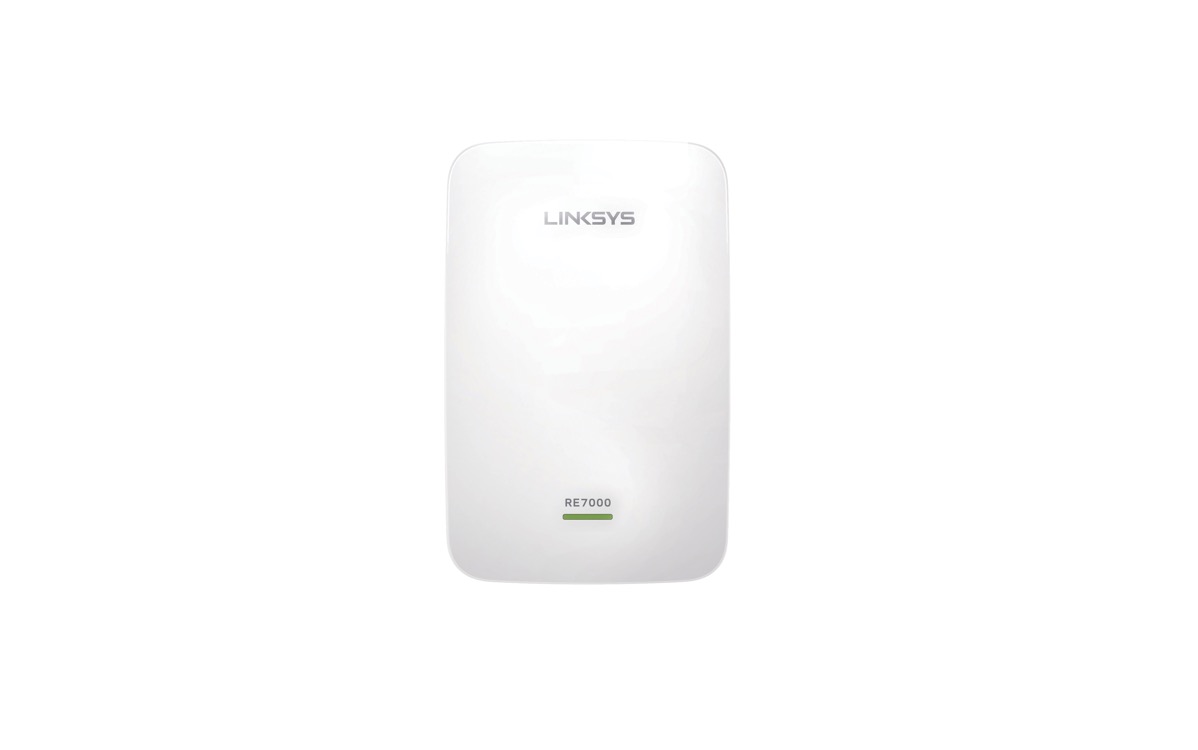 |
| Credit: Linksys |
For me, who have had to put up with wireless connection strength that varies from room to room, the EA9000 router and RE7000 extender’s capability to work together so devices are always connected are quite impressive. In addition, I was most definitely wowed by the parenting monitoring possibilities of the network map and parental controls. If a device can give such personalised management control to parents with today’s technology, the situation will only get better, and more advanced. The concern of my kids owning mobile devices in the future doesn’t seem so worrisome and daunting anymore.
Linksys EA9500 Tri-band Wi-Fi Router
- 1.4 GHz Dual Core Processor
- Tri-Band Wireless AC5400 (1000 Mbps 2.4Ghz + 2166 Mbps 5Ghz + 2166 Mbps 5GHz)
- 9 Gigabit Ethernet ports (8 LAN, 1 WAN) and USB 3.0, 2.0 ports
- 8 external antennas for maximum coverage
- RRP: $539
Linksys RE7000 Wi-Fi Range Extender
- Dual Band Wireless AC1900 - AC1733 + N300
- Room-To-Room Wi-Fi with Seamless Roaming
- RRP $199
**********



No comments:
Post a Comment
Hello! Thanks for reading and showing love to Toddly Mummy. I appreciate each and every one of your comments.
However, please refrain from posting promotional or rude messages.
Thank you for your understanding!